Web VPython
Web VPython is an easy-to-use, powerful environment for creating 3D animations. You can also use VPython with installed Python: see vpython.org.
Helpful Web VPython resources:
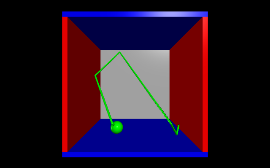
Here is a quick example to help get you started.
Web VPython 3.2
canvas(caption="""Right button drag or Ctrl-drag to rotate "camera" to view scene.
Middle button or Alt-drag to drag up or down to zoom in or out.
On a two-button mouse, middle is left + right.
Touch screen: pinch/extend to zoom, swipe or two-finger rotate.""")
side = 4.0
thk = 0.3
s2 = 2*side - thk
s3 = 2*side + thk
wallR = box (pos=vector( side, 0, 0), size=vector(thk, s2, s3), color = color.red)
wallL = box (pos=vector(-side, 0, 0), size=vector(thk, s2, s3), color = color.red)
wallB = box (pos=vector(0, -side, 0), size=vector(s3, thk, s3), color = color.blue)
wallT = box (pos=vector(0, side, 0), size=vector(s3, thk, s3), color = color.blue)
wallBK = box(pos=vector(0, 0, -side), size=vector(s2, s2, thk), color = vector(0.7,0.7,0.7))
ball = sphere (color = color.green, radius = 0.4, make_trail=True, retain=200)
ball.mass = 1.0
ball.p = vector (-0.15, -0.23, +0.27)
side = side - thk*0.5 - ball.radius
dt = 0.3
while True:
rate(200)
ball.pos = ball.pos + (ball.p/ball.mass)*dt
if not (side > ball.pos.x > -side):
ball.p.x = -ball.p.x
if not (side > ball.pos.y > -side):
ball.p.y = -ball.p.y
if not (side > ball.pos.z > -side):
ball.p.z = -ball.p.z