Important news about the future of Trinket.
Read more →
Frequently Asked Questions
These are the answers to our most common questions. If you have a question that's not answered here, please contact us.
What is trinket?
trinket is an all-in-one coding environment designed for education. Teachers and students use trinket to code during class, while online courses and coding clubs use trinket to make interactive projects for their students.
How can I get started with trinket?
Try out some of our sample projects! There are examples on your "My Trinkets" page. We also have some video projects on our blog you might enjoy.
If you're looking for basic Python knowledge, take a look at our website hourofpython.com. Or, if you're looking for more general information about using this site, head over to docs.trinket.io.
Are there any example trinkets that I can look at?
Yes! We feature trinkets on our Twitter account. Click here to see the latest featured trinkets.
How do I get in touch with a real person?
That's easy! Just contact us.
We respond to most questions within one weekday. We are based in the US, so expect a slightly longer response time if you're located in another time zone. We occasionally send out automated responses to common questions, but we read every user message.
How can I help?
Share feedback about your experience using trinket as a teacher or student! Your feedback and suggestions tell us what we're doing well and what we need to work on.
If you're a developer, you can help by getting involved with the open source projects we use. Take a look at github.com/trinketapp to find out what we're working on now. If nothing there catches your eye, get in touch.
What languages do you support?
trinket supports Python, Blocks, HTML5, and GlowScript.
What version of Python do you use?
We believe that Python 3 is the future of the language, yet Python 2 materials are still very common, so supporting both seamlessly is ideal for an educational code editor. We provide both a free Python trinket that supports a large subset of both versions and a premium server-side Python 3-only trinket. Our free Python trinket supports both Python 2 and 3 syntax seamlessly, allowing beginners to use code from either version of the language successfully. The free Python trinket defaults to Python 3 syntax where the versions are incompatible, such as the division operator. Our premium Python 3 Trinket is for those who need the full power of Python 3, with strict syntax interpretation.
There's more! You can force strict evaluation of either Python 2 or Python 3 syntax in our free Python Trinket. To require Python 2 style syntax, add the comment
#!/bin/python2 as the first line of your trinket. To require Python 3 style syntax, add the comment #!/bin/python3 as the first line of your trinket. These 'shebangs' are based on the convention for specifying script interpreters in UNIX-like systems.How is the Blocks trinket different from Scratch?
The Blocks trinket is intended to be a bridge into Python for students who have experience programming with Scratch. Students move and snap blocks together as in Scratch, but the blocks have commands that are more like Python's commands. After putting a program together, students can view the Python code and make connections between the familiar block shapes and the code.
Where can I find tutorials for the languages used in trinket?
Tutorials for all of the languages used in trinket are available on the web. Click on the links below for some places to start:
- Python: The Python Software Foundation's Python Tutorial
- Blocks: From Blocks to Code
- HTML5: CodeClub's HTML projects
- GlowScript: Official documentation
- Music: Open Music Theory's Using Trinket article
How can I change the font size in my trinket?
Click on the three horizontal lines () next to the trinket name in the upper left corner of the trinket to show the menu. You can choose the font size by clicking on one of the three aA sizes at the bottom of the menu.
How can I enter fullscreen mode?
Click on the three horizontal lines () next to the trinket name in the upper left corner of the trinket to show the menu. You can enter fullscreen mode by clicking on the fullscreen option in this menu.
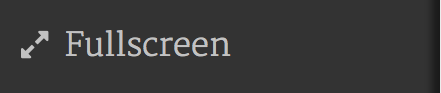
Where can I find a list of colors to use in Turtle or HTML?
You can find a grid of colors on this colors page we made! Click a color to get its name and code for both HTML/CSS and Turtle.
What happens when I remix a trinket?
When you remix a trinket by clicking the remix button, a copy of that trinket is added to your trinkets, and you can edit it and save the changes you make.
How do I add an interactive trinket to my website?
First, save your trinket. Then, scroll down and select the "Add to your site" tab, if it is not already selected. Click on the text in the box, which will look like this:
<iframe src="https://trinket.io/embed/python/b9b4074bb7" width="100%" height="400" frameborder="0" marginwidth="0" marginheight="0" allowfullscreen></iframe>Copy this text and paste it into the HTML for your web page. You can also use the provided options to control how the trinket looks and acts on your website.
Learn more about embedding trinkets here.
How do I share a trinket I've made with someone else?
First, save your trinket. Then, scroll down and select the "Share with others" tab, if it is not already selected. Click on the link in the box, which will look like this:
https://trinket.io/python/b9b4074bb7Email or post this link to let others see your trinket on trinket.io.
You can also use the provided options to control how the trinket looks and acts when accessed using this link.
Learn more about sharing trinkets here.
I volunteer with a coding group or a non-profit. Can I use trinket to make my curriculum interactive?
Yes! trinket is free to use when creating and sharing freely available content.
I make content for sale online. Can I use trinket in my product?
Using trinket in paid content requires a license. Please get in touch to discuss licensing details.
What is Trinket Connect?
Trinket Connect is one of our premium plans which offers a variety of collaboration tools to help drive engagement in classrooms. You can read more about the features, cost, and find how to subscribe on our plans page.
What payment methods do you accept?
Payments are processed by Braintree Payments, a PayPal Company. The following credit cards are accepted: Visa, MasterCard, American Express, Discover, JCB and Diner's Club.
Is my credit card information safe?
Yes! Your credit card information is sent directly to Braintree Payments and is not stored by trinket. This security infrastructure page by Braintree Payments has more details.
Are teachers involved in creating and improving trinket?
Yes! Our CEO, Elliott Hauser, came up with the idea for trinket while teaching introductory computer science courses at UNC Chapel Hill. In addition, many teachers use trinket in their classrooms, and we are constantly improving the site based on their feedback. You can learn more about some of our teachers on our blog.
Where is trinket based?
trinket is based in the Reasearch Triangle region of North Carolina, home to Duke University, NC State University, and University of North Carolina at Chapel Hill. We work with contract developers who hail from California, Germany, and the Netherlands.
Is trinket open source?
The trinket app code is not publicly available, but trinket uses and contributes to many open source projects such as emscripten, Skulpt, and GlowScript. In addition, all code shared using trinket is freely remixable by anyone.
How can I use trinket in my classroom?
You can have students make trinket accounts and work on their own programs, or you can embed trinkets in your class website or LMS and have students remix them.
My school uses a firewall. What sites do I need to allow for trinket to work?
Besides trinket.io, we use a few other sites to efficiently host JavaScript libraries and fonts. Below is a list of domains needed by trinket.
- trinket.io
- trinket-shell.com
- cloudflare.com
- googleapis.com
- gstatic.com
- intercom.io
- intercomcdn.com
- mathjax.org
What is the best way to present code using trinket?
We recommend entering fullscreen mode and increasing the font size when presenting code using trinket.